Dragonscale Brush
- August 10, 2013
- 8,920 Downloads
- 72 Likes
- Blender 2.6x
- Render: Blender Internal
- Creator: 3DHaupt
- License: CC-BY
Description:
Here is a self made Dragonscale Brush for Sculpting in Blender.

Tested on Suzanne:

Tested on Cube:
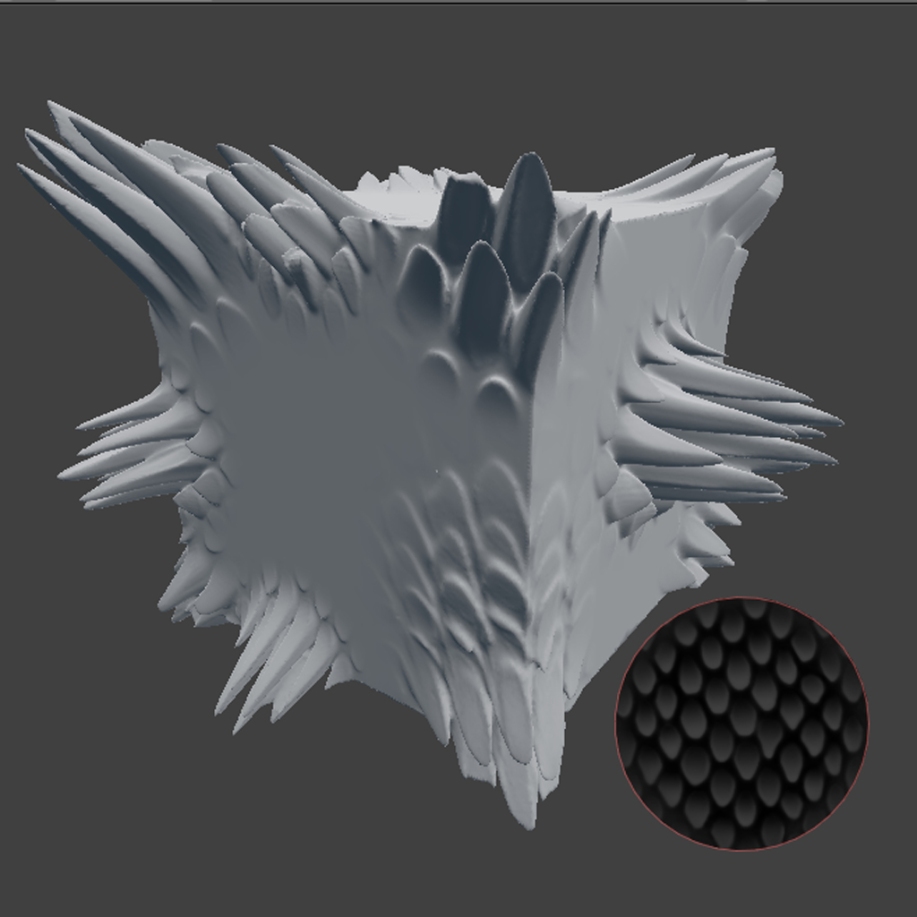
Dont forget to enable Dynamic Topology :)
Minimum Detail Size 4

Comments:
-
-
plaintextures
Written September 22, 2013check our site www.plaintextures.com... there is thousands of them...
-
-
-
3DHaupt
Edited August 11, 2013Thanks. Just append the scene in to you blend file (File/Append/Dragonscale Brush for Blender/Scene) and than link your model you want to sculpt on in the scene (Object/Make Link/Object to Scene/Scene.001).
-
-
VanessaSelden
Edited November 08, 2015Edit: Even with your tutorial, I can't do this. Can you upload a video or something?
-
-
-
-
-
matthewinglis
Edited August 15, 2013Now thats useful for things like fish! Imagine going though and shaping every scale by hand :o
-
3DHaupt
Edited August 16, 2013Yeah, the result would be a tenosynovitis, headache and no motivation for completing the fish.
-
-
Dakin
Written August 18, 2013Very nice ! But i have some problems.When i use it (Dynamic Topogolgy activated) it just creates some verts,it isnt making them 3d,for example on the plane it jsut was plane with some more verts
-
3DHaupt
Written August 19, 2013Hello Dakin, you need to unzip the file otherwise the texture path for the brush will not found and than Blender only creates more geometry without 3D deformation, as you said. I think it would be better if I pack the texture into Blender, I will improvers it, so no one needs to unzip the file anymore.
-
hereagain
Written November 10, 2013Hey, Dennis, I have a odd question. I have Blender 2.68 and I can't seem to get on the Sculpt Mode. If you could tell me how, that would be great! Thanks! Also, great brush; I've been looking for one of these. :D
-
3DHaupt
Written November 12, 2013Hello hereagain, I've just created a small tutorial about, how to create, save and load in, a self-made brush, for sculpting or Texturing in Blender. here is the link to <a href="http://3dartdh.wordpress.com/1732-2/">http://3dartdh.wordpress.com/1732-2/</a> I hope this helps.
-
wolfeinugami
Written August 02, 2014I'm really confused as to how to add/import this to blender. (still new)
-
ArtBySeereBelith
Edited October 24, 2014This brush is amazing! The only problem is I cannot seem to get it to work. I have tried suggestions from previous comments, but it does not work still. I think the issue may be I just downloaded Blender 2.72 and there may be some issues depending on what version of Blender this was made in. Any suggestion son how to fix this will be very much appreciated! I love your work and I will link back to your page here with anything I use!
-
Darkrium
Written June 22, 2015I'm using Blend 2.74 and I can't add it either. I was really looking forward to making a good looking dragon with this. ;-;
-
-
-
-
Ugyen Tshewang
Written July 12, 2020i tried all like you have said but it didn't work for me. It automatically shuts down blender. Why it is doing that?
-
-
TheDoge
Written December 21, 2020Hey! Awesome brush! I see people can't install it, so if you're stuck just do the following: Go to File > Append > Find the blend file > Brush > And pick the brush called "Brush" Now all you have to do is go to sculpt mode, and pick that brush and enable Dynamic Topology
Hopes that helps someone
-
-
TheDoge
Written December 21, 2020Hey! Awesome brush! I see people can't install it, so if you're stuck just do the following: Go to File > Append > Find the blend file > Brush > And pick the brush called "Brush" Now all you have to do is go to sculpt mode, and pick that brush and enable Dynamic Topology
Hopes that helps someone
-
Mazzarg
Written January 04, 2021Thank you so, SO much! This saved my project! Even years later, it works perfectly and is still appreciated!
-
AlexKjaj
Written December 23, 2025¿Cómo va eso, gente? Desde las frías tierras de Galicia os escribo porque estoy muy contento con un descubrimiento reciente. Estaba buscando sitios fiables y acabé en https://win-airlines.com.es/ tras leer un par de reseñas positivas en un blog de confianza. Las slots online son muy entretenidas y las apuestas de casino tienen cuotas que valen la pena. Anoche gané un torneo de poker bastante reñido y me he quedado con ganas de repetir pronto la experiencia.
Awesome, Would love to see more of this kind of stuff.