BGE Dragon 2.0 Staff Pick
- September 07, 2013
- 6,142 Downloads
- 37 Likes
- Blender 2.6x
- Render: Blender Internal
- Creator: 3DHaupt
- License: CC-BY
Description:
Here is a remake of my dragon design with new textures and some improvements.
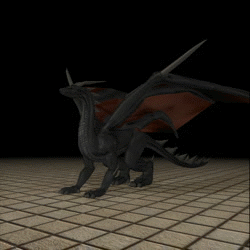
https://www.youtube.com/watch?v=PAoRBsoDFNE
I improved the logics so everything works fin in Blender 2.68a and for an easy animation I have added some custom bone shapes.
I use my brushes to create the new textures.


Controls in Blender Game Engine:
W: walk forward
Left mouse button + W: run forward
S: walk backward
W+A: walk to the left
W+D: walk to the right
Space: to spit fire
Middle mouse button : to open to the wings

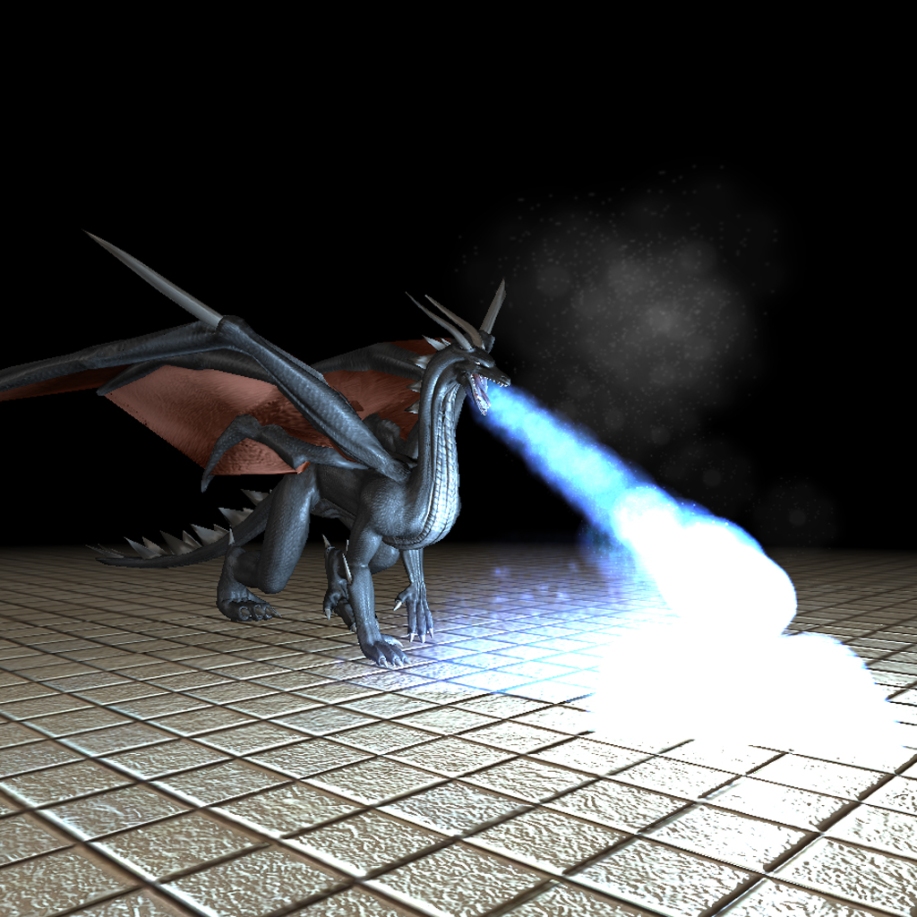
Wip videos from 09.11.2009 to 31.01.2010: 1, 2, 3, 4, 5, 6, 7, 8, 9, 10, 11, 12, 13, 14, 15, 16, 17, 18, 19, 20, 21, 22, 23, 24, 25, 26, 27, 28, 29, 30, 31, 32, 33, 34, 35, 36, 37, 38, 39, 40, 41, 42, 43, 44, 45, 46, 47, 48, 49, 50, 51, 52, 53, 54, 55, 56, 57, 58, 59, 60, 61, 62, 63, 64, 65, 66, 67, 68, 69, 70, 71, 72, 73, 74, 75, 76, 77, 78, 79, 80, 81, 82, 83, 84, 85, 86, 87, 88, 89, 90, 91, 92, 93, 94, 95, 96, 97, 98, 99, 100, 101, 102, 103, 104, 105, 106, 107, 108, 109, 110, 111, 112, 113, 114, 115, 116, 117, 118, 119, 120, 121, 122, 123, 124, 125, 126, 127, 128, 129, 130, 131, 132
Comments:
-
-
oldtimer
Edited September 08, 2013Extraordinary. Your work make me feel that I am light years away from reaching a 1% of your skills. Thanks.
-
3DHaupt
Edited September 09, 2013Thank you, I would say you are not so far away as you think, it's more like we do different things with blender. I specialized my self on animation, rigging and the BGE-stuff and you created realistik render-objctes and ambient scenes for cycles rendering. So I am light years away from reaching a 1% of your skills with Cycles ;)
-
pipisale
Edited September 08, 2013unbelievable work. But it would be fantastic if it could fly arround. But like i said it's a fantastic work. Keep it going
-
3DHaupt
Written September 09, 2013Thank you, maybe I'll do a flight animation, if I find some time.
-
-
-
3DHaupt
Written September 10, 2013mmh, I would have to revise the run-cycle, at the momant i look more like the dragon is walking fast and not like sprinting, and i would have to add two more animations, jump and fly.
-
-
3DHaupt
Edited September 10, 2013Thank you, I go on, next time i will upload a robot witch a very complex rig.
-
-
-
-
VampireTiger
Written September 10, 2013This is absolutely amazing. One of the best blender files I've ever looked at.
Keep up the excellent work.
-
-
avbsoftworks
Written September 10, 2013Good model but the eyes are wrong, like all animals with eyes on the side of the head they are not connected and do not look straight ahead. The animals brain builds a image based on what both eyes see independently.
-
3DHaupt
Written September 10, 2013Yes i know what you mean, you can change this straing ahead of the eyes by scaling the big eye-control-bone in the x-axis about 2.000. hmm I could add two more control-bons for a individual movement of each eye, thank you for this interesting tip :)
-
mramshaw
Written September 14, 2013Predators normally have some stereoscopic vision but we are talking about a mythical one here!
If you decide against stereoscopic vision, remember to turn the head so one eye has better focus.
-
matthewinglis
Edited September 13, 2013Wow! You have a lot of little followers here; I'm scrolling down so much to get here! Amazing work! :)
-
mramshaw
Edited September 14, 2013Respect! The model is great by itself but your amazing rig really puts this out of the park!
-
-
mcfluffy28655
Edited October 06, 2013awesome dude nice work :P :) and likes this :) and is it possible to make a dragon from it wings? and do ya have a tutorial of how to model a dragon body tail and head cause all I got is the wings XD :P hope ya reply soon :)
-
3DHaupt
Written October 09, 2013:D Thanks, I think it would be possible but I would start with the head first and than i would make the body and at the end i would make the the wings, some how it is unnecessarily complicated if you have the wings in your scene and want to model the rest of the dragon. sorry unfortunately I have no tutorial for modling dragons, maybe you can find one on youtube.
-
GraceTan123
Written October 12, 2013I have no idea this could be made! No words can describe my feelings now! Thanks!
-
Agent321
Written October 25, 2013Ok I'm extremely new to this and I love this dragon, no matter what animations I'm using, whenever I put it into the game mode and render it as a game to test it out, I have full movement and controls but everything is white and there are no textures, I have viewport shading set to Texture, any suggestions?
-
JoystikStudios
Written November 04, 2013Agent321, perhaps your BGE Shading is wrong. Try changing the scene from Blender Render to Blender Game, then in the Render tab in Properties set the shading to Multitexture or GLSL. Also, stunning dragon! I could probably never do such amazing work ( I'm working on it, though).
-
rogueimage
Written December 09, 2013Dennis, this is an amazing model. The rigging especially is top-notch! I'm trying to use what you've done in a cycles-rendered scene, but I'm having trouble getting your textures to map correctly. Any tips? I started by changing the rendering method to cycles, then turned on nodes for the Game_dragon.001 material, set the color to your Dragon_ground_color.jpg texture, project to Flat, and vector to Texture Coordinate | UV. It seems to ignore the existing UV unwrapping, though, and just projects the texture from one direction. Any idea what I'm forgetting?
-
3DHaupt
Written December 09, 2013Thank you rogueimage, I created two UV`s for this Dragon, UV_mirror and UV_NO_mirror, you need to give the textures a Attribute Input with the right UV-Texture-Coordinates. I have updated a cycles render scene to this blend file for you, hope it helps. <a href="http://3dartdh.files.wordpress.com/2013/12/bge-dragon-2-0.jpg?w=747">http://3dartdh.files.wordpress.com/2013/12/bge-dragon-2-0.jpg?w=747</a>
-
-
-
-
-
-
Kyram00
Edited October 12, 2014Very Very Very nice dragon. Is it cool if I get it 3D printed to use for a Dungeons and Dragons miniature?
-
3DHaupt
Written October 31, 2014Thanks. At the moment this Blendfile is not 3d-printable but I think I could create a 3d-printable version of this dragon with the feature that you can pose the model before you print it. I will work on this :)
-
ArtBySeereBelith
Edited October 24, 2014Beautiful! I won't be downloading this one but the work is still lovely! Any suggestions on sculpting dragon feet? I can't get mine figured out.
-
3DHaupt
Edited October 31, 2014Sorry I can't help you, I have not sculpted this dragon I used Poly-by-Poly-Modelling for this model.
-
dhonfaxz
Edited October 28, 2014what an unexpected journey here in BLENDER SWAP,,,you are awesome, great animation
-
-
jaybird565
Written January 31, 2015when I render it a cube comes up and blocks out the body of the dragon how do i get rid of the cube
-
DarkBonnie01
Written April 04, 2015This is great! Can I ask a favor from you? If you can make two model characters for me, I would be happy. I'll give you the link to and I will show you which one, because I did alot of pictures with two characters. One of them is the son of the main character. I want to get him on blender and export him in SourceFilmMaker. Im new to blender and I really want my character in blender. Overall nice work and let me get the pictures for you. Okay. Cheers!!
-
Hewittdude606
Written April 28, 2015I click cycles render, then I click in Dragon_cycles, and then default screen layout. When I click render, it renders with a white box a little smaller than the dragon around the dragon. What can I do to fix this?
-
-
-
Blenderguy15
Written November 08, 2015This is great! Could I use this in a short film I am working on? I'll definitely give you credit for your amazing work!
-
dragonzilla234
Written August 01, 2017This is absolutely amazeing could you by chance do petes dragon pls.
-
ZeFluffyNuphkin
Written January 02, 2018Hi! This model is amazing but i have a question. When I render, the dragon appears inside a large white cube. Any ideas how to fix this? Thanks!
-Fluffy
-
-
Grusome6
Written February 14, 2018hi iv downloaded the file but it seems my computer just completely refuses to open it or do anything at all with it any ideas?
-
Stunning work as usual Dennis, thanks for sharing it.