BGE Teleporter
- September 06, 2014
- 348 Downloads
- 2 Likes
- Blender 2.7x
- Render: Blender Internal
- Creator: 3DHaupt
- License: CC-BY
Description:
How it works:
After 3 seconds full of light and mesh effectsthe teleporter object 1 (T-1) will teleporting the playerobject (PlayerBox) to the teleporter Object 2 (T-2),it also works backwards like teleporting from T-2 to T-1
control:
P-Key.................Starts the Game
EngineLeft Mouse Button.....Grasp and hold the T-2 teleporter object to move it # Careful use it's still buggy!
W-Key.................Move forwards
S-Key.................Move backwards
D-Key.................Move to the right
A-Key.................Move to the left
Hold Spacebar.........Player moves faster
Q-Key.................Jump
F-Key.................Changed the daytime forward
B-Key.................Changed the daytime backward
E-Key.................Open doors

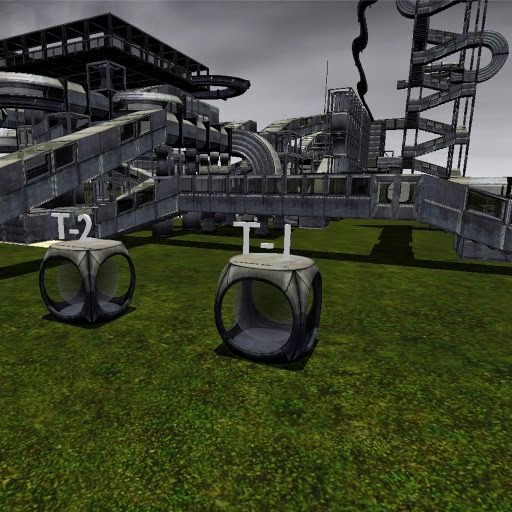
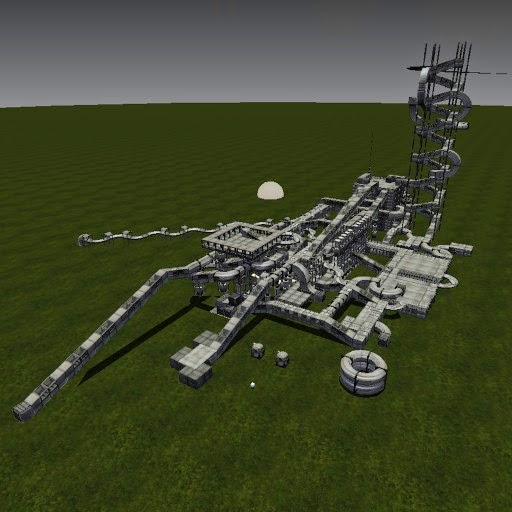
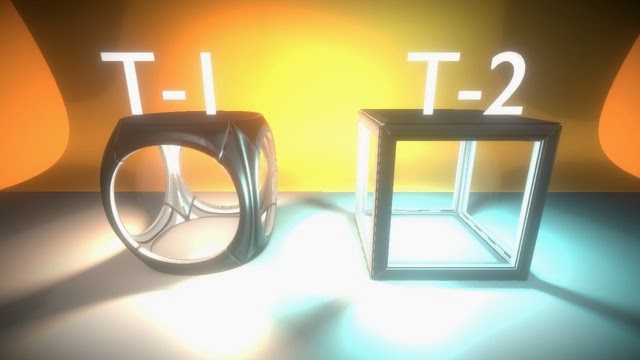
https://www.youtube.com/watch?v=KadtSSUIwFU
Teleporter, Blender Game Engine, Low Poly, Python Scripts, Sci-Fi
Comments:
-
Bandersnatch
Written September 07, 2014Awesome, I really need to start learning BGE, it's pretty powerful and it would probably be easier to keep my entire workflow in BGE rather than using unity.
Though in reality, I'll probably wait until they bring the BGE up to par like they promised to in their long term, multi-year goals...
-
Garun
Written September 10, 2014The scene is lagging when i go near the structure and i cannot open doors,can you fix this?
-
very cool